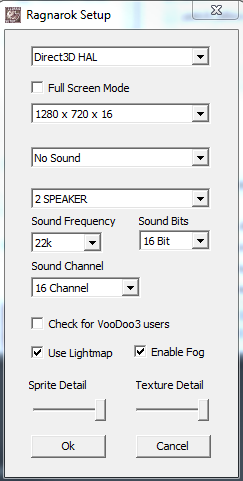How to change the Ragnarok Online Screen Resolution
1. Right click on your Ragnarok Online shortcut. (If you don't have a shortcut, search it up; it is usually located in your C: drive in program files or in the disk where you installed the game.).
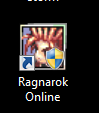 OR
OR 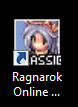
2. Click on the Open File Location button to access the Ragnarok Game Folder.
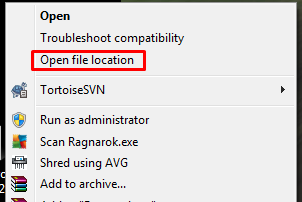
3. Scroll down until you find “Setup,” then right click it and run it as administrator.
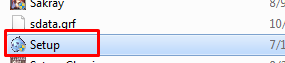 OR
OR 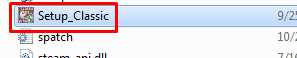
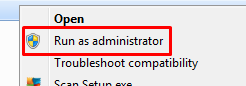
4. A Ragnarok Setup window will appear so that you can alter your game settings.
Renewal:
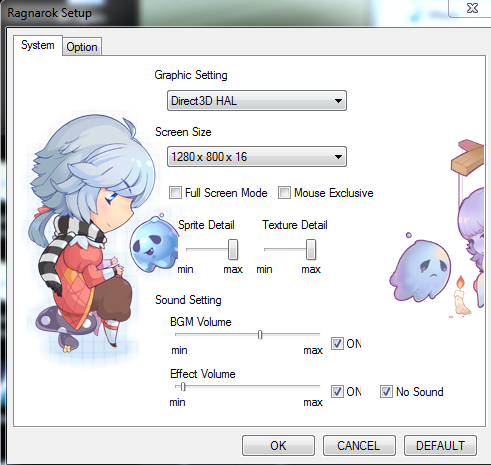
Classic:
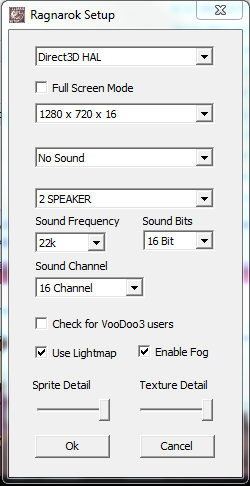
Using the Steam Platform:
1. Navigate to your Steam Library.
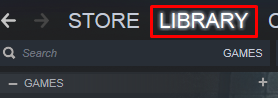
2. Right click on Ragnarok and Select Properties.
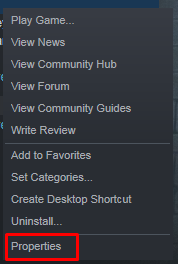
3. Click on Browse Local Files to access the Ragnarok Game Folder.
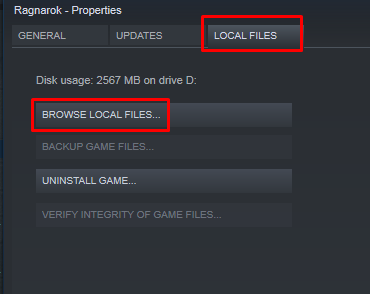
4. Scroll down until you find "Setup" then right click it and run it as administrator.
Renewal:
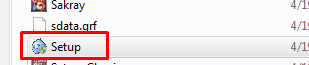
Classic:
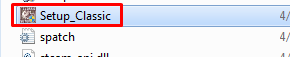
5. A Ragnarok Setup window will appear so that you can alter your game settings.
Renewal:
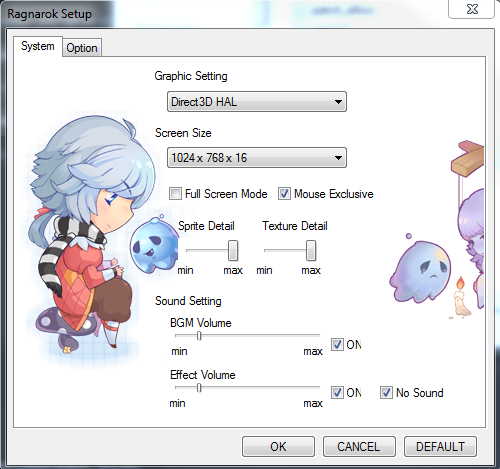
Classic: