Character Account Transfer ServiceWe now offer a service where a player can transfer one or more characters from one account to another account* as long as both are registered to the same WarpPortal account.
*for this service, the character remains on the same server.Fees:- Transferring a single character from one account to another costs 1500 WP Energy (WPE).
- Each additional character is 500 WPE extra when requested at the same time.
For example: One character costs 1500 WPE but 3 characters on the same request is 2500 WPE
Restrictions:- A character can only be transferred to another account registered under the same Warp Portal Master Account.
- A character can only be transferred to the same server that it was originally on.
- The account that you are requesting to transfer to needs to have the appropriate number of open slots to transfer the character(s) to. If there is not enough slots, the GM Team will ask you to delete the appropriate number of characters to make room before the transfer is to be completed.
Here is a step by step guide on requesting to have your character transferred from one of your game accounts to another.
Step 1Log into the WarpPortal account and select the Power Up menu found at the top of page.

Step 2From the Power Up menu, you will see your list of accounts on the left, select the account that currently has the character that you wish to transfer to another account by clicking on the account name.
Step 3Once the account is selected (selected account will display at the top of the page), click the Value Added Service tab found below your account info. This will bring you to a list of services available for Requiem game accounts (Currently Character Account Transfer is the only available option.), click the button labeled "Click Here" to continue.
 Step 4
Step 4This will bring you to the Terms of Agreement Page for this service. Once you have read and agreed to the terms listed, check the box stating that you have read and agree to the terms and select the "Submit" button.
Step 5Once you have selected submit, you will be brought to a page asking for a Serial Number, Leave this page open and check your email (the email account of the WP Account you are using) for a email from "Gravity" and copy the provided serial number in the email. Go back to the page asking for the Serial Number and paste the provided Serial Number into the box and click "Submit".
 Step 5
Step 5After entering a valid Serial Number, you will be brought to the Character Account Transfer Form. On this form you will be asked to provide the following:
New Account: (The account you wish to transfer the character to.)
Server: (The server that the character is on.)
Total # of Characters Requesting for Account Change: (The number of characters that you wish to transfer.)
Character Name(s): (The name(s) of the character(s) that you wish to transfer.)
Once all the information is filled in correctly, choose the "Continue" button to submit your request at which point the appropriate amount of WP Energy will be withdrawn from your account.
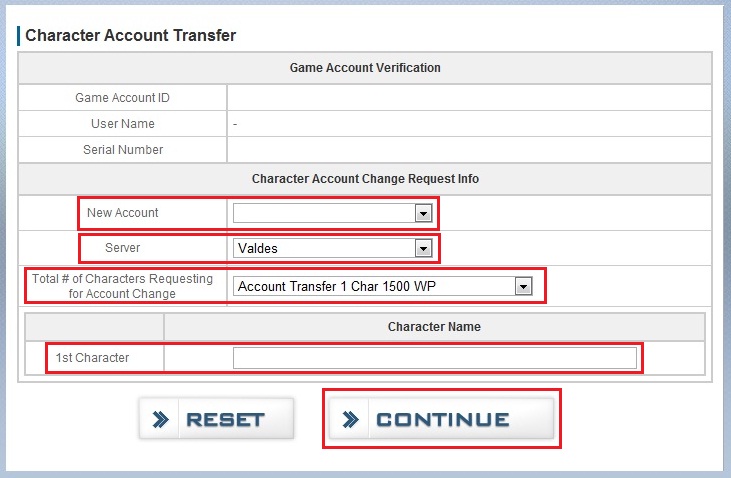
Please note that each request is handled manually by the GM Team and may take up to 48 hours to process.
If you have any issues or any questions regarding this service, please
contact the Support Team. Be sure to specify the service you are purchasing/curious about along with details about your concern.